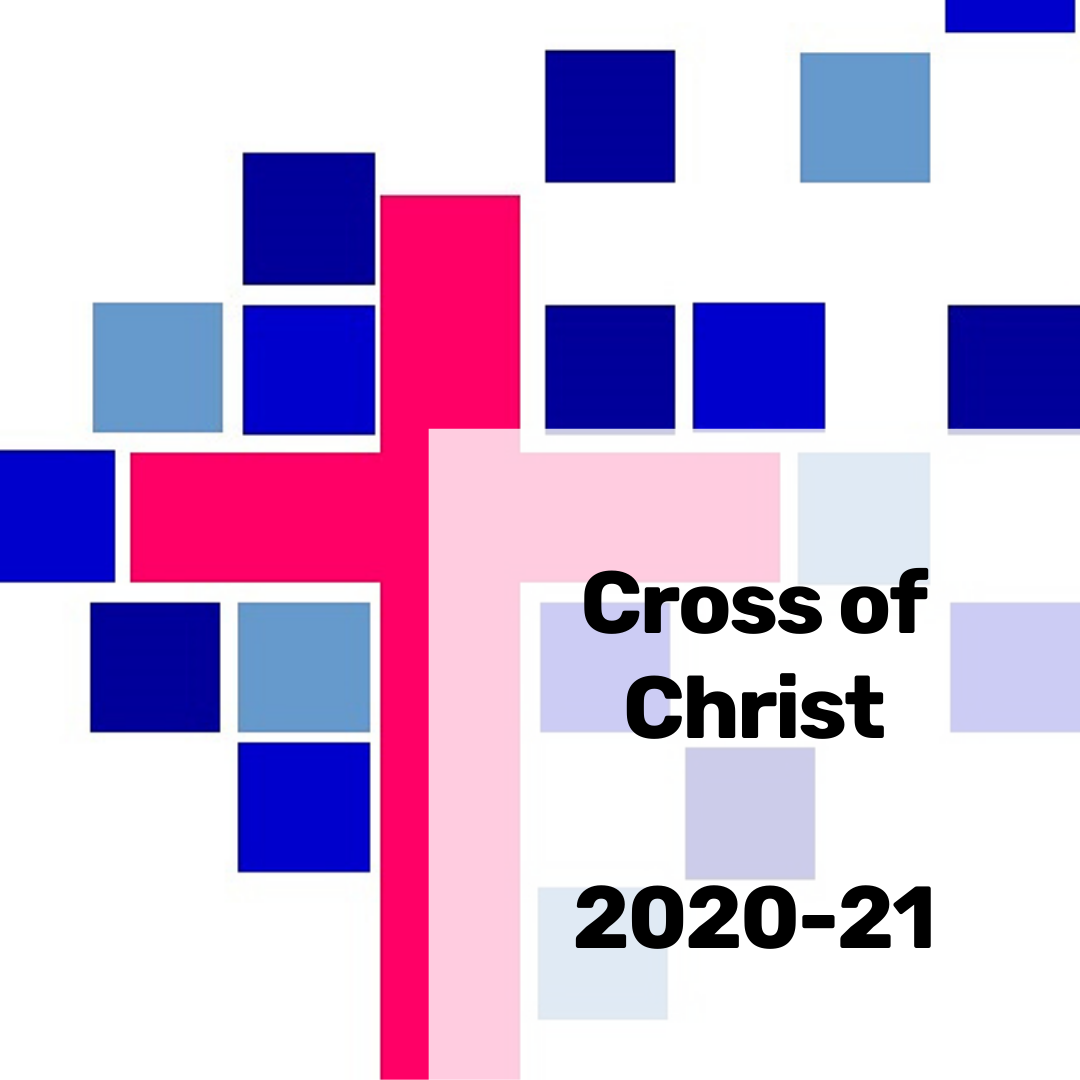Below is the Cross of Christ 2021 Annual Report. All documents are accessible using standard screen reader software. In addition, links to download individual reports are listed at the end of this page.
If you would like PDF or DOC copies emailed to you, please email Kristie at kristie@crossofchristbellevue.org.
To scroll through reports with multiple pages, hover your cursor (computer) or tap the image with your finger (mobile device) and look for the arrows at the top of the document.
To scroll through reports with multiple pages, hover your cursor (computer) or tap the image with your finger (mobile device) and look for the arrows at the top of the document.
PDTo scroll through reports with multiple pages, hover your cursor (computer) or tap the image with your finger (mobile device) and look for the arrows at the top of the document.
Pr. JudyTo scroll through reports with multiple pages, hover your cursor (computer) or tap the image with your finger (mobile device) and look for the arrows at the top of the document.
ColinTo scroll through reports with multiple pages, hover your cursor (computer) or tap the image with your finger (mobile device) and look for the arrows at the top of the document.
TreasurerTo scroll through reports with multiple pages, hover your cursor (computer) or tap the image with your finger (mobile device) and look for the arrows at the top of the document.
2021-22 Budget ProposalTo scroll through reports with multiple pages, hover your cursor (computer) or tap the image with your finger (mobile device) and look for the arrows at the top of the document.
2021-22 BudgetsTo scroll through reports with multiple pages, hover your cursor (computer) or tap the image with your finger (mobile device) and look for the arrows at the top of the document.
BenTo scroll through reports with multiple pages, hover your cursor (computer) or tap the image with your finger (mobile device) and look for the arrows at the top of the document.
NomComTo scroll through reports with multiple pages, hover your cursor (computer) or tap the image with your finger (mobile device) and look for the arrows at the top of the document.
SharingTo scroll through reports with multiple pages, hover your cursor (computer) or tap the image with your finger (mobile device) and look for the arrows at the top of the document.
Support Core TeamTo scroll through reports with multiple pages, hover your cursor (computer) or tap the image with your finger (mobile device) and look for the arrows at the top of the document.
GrowingTo scroll through reports with multiple pages, hover your cursor (computer) or tap the image with your finger (mobile device) and look for the arrows at the top of the document.
Covenant CommitteeTo scroll through reports with multiple pages, hover your cursor (computer) or tap the image with your finger (mobile device) and look for the arrows at the top of the document.
Garden of RemembranceTo scroll through reports with multiple pages, hover your cursor (computer) or tap the image with your finger (mobile device) and look for the arrows at the top of the document.
AMC
Download links:
- 2020 Annual Meeting Minutes
- Pastor Dave’s Report
- Pastor Judy’s Report
- Congregational President’s Report
- Nominating Committee
- Treasurer’s Report
- Financials
- 2021-22 Budget
- Director of Worship and Music Ministries Report
- Sharing and Serving Core Team Report
- Support Core Team Report
- Growing Core Team Report
- Covenant Committee Report
- Garden of Remembrance Committee Report
- Ark Management Committee Report